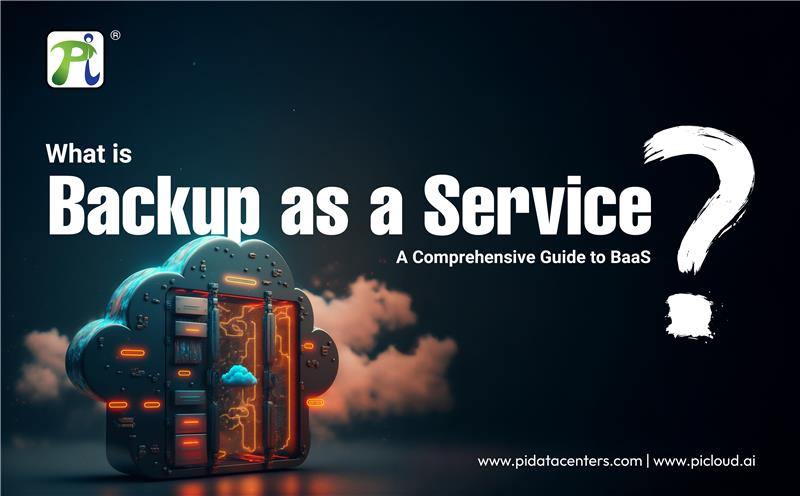
What is Backup as a Service? A Comprehensive Guide to BaaS
Understanding Backup as a Service (BaaS)
Is Your Backup Strategy Ready for the Next Outage?
Did you know? Over 60% of businesses that lose their data shut down within six months. In a world driven by digital operations, data loss isn’t just an IT issue—it’s a business killer. That’s where Backup as a Service (BaaS) steps in. BaaS is a fully automated, cloud-based backup solution that secures everything from critical files to full virtual machines—with no manual effort, no physical hardware, and no room for error.
Unlike traditional on-prem backups, BaaS harnesses the scalability of platforms like AWS, Azure, and Google Cloud to deliver encrypted, real-time backups with near-instant recovery.
Even tech giants have had to learn this lesson firsthand:
- Microsoft’s 2019 Azure outage exposed gaps in redundancy.
- A simple typo triggered AWS’s 2017 S3 meltdown.
- GitLab’s 2017 backup disaster proved that untested backups are as useful as none.
Are you prepared to abandon your dependence on chance?
Dive into this guide and learn what BaaS is an This solution demonstrates how it can protect your business and enhance resilience.
Key Components of a Comprehensive BaaS Strategy:
- Backup Tools and Automation: Automates backup processes using enterprise-grade tools to ensure consistency and reduce human error.
- Backup Administrator: A dedicated professional manages the setup, testing, monitoring, and compliance of backup operations.
- Recovery Point Objective (RPO): Defines the maximum acceptable data loss in terms of time. For example, an RPO of 6 hours implies backups occur every 6 hours.
- Recovery Time Objective (RTO): Indicates the time needed to restore systems post-incident. Lower RTOs require faster recovery of infrastructure.
- Backup Policy and Scheduling: Establishes which data is critical and specifies the frequency and type of backups needed.
Typical Features Offered by BaaS Providers:
-
Data Deduplication and Compression: BaaS providers use intelligent algorithms to identify and eliminate duplicates of data across your backup sets. Once redundant data is removed, the remaining unique data is compressed before being transmitted to the backup storage.
- Reduces storage footprint significantly
- Minimizes bandwidth usage during backups
- Accelerates backup and restore processes
Why does it matter?
-
End-to-end Encryption: BaaS platforms offer encryption both in transit (when data moves from your infrastructure to the cloud) and at rest (when stored on backup servers). Encryption protocols like AES-256 are commonly used.
- Ensures data confidentiality and integrity throughout the backup lifecycle
- Protects sensitive business data from unauthorized access or breaches
- Meets security standards required by compliance regulations such as HIPAA and GDPR
Why does it matter?
-
Centralized Monitoring Dashboards: These dashboards give IT administrators a unified view of all backup activities—including job statuses, cloud storage usage, error logs, and compliance alerts—across locations and endpoints.
- Facilitates proactive backup management
- Speeds up issue identification and resolution
- Helps in auditing and reporting for internal reviews or external compliance checks
- Supports real-time visibility across hybrid or multi-cloud environments
Why does it matter?
-
Service Level Agreements (SLAs): BaaS providers set SLAs that promise to restore your data within certain timeframes and with minimal data loss.
- Establishes reliable recovery expectations
- Enhances business continuity planning
- Critical for high-availability industries like finance, healthcare, and eCommerce
- Providers may offer tiered plans based on recovery needs—e.g., instant recovery vs. archive restoration
Why does it matter?
-
Built-in Regulatory Compliance Support: Modern BaaS solutions come pre-configured to align with industry-specific data protection regulations. This includes features like automated data retention policies, immutable backups, geo-fencing of data, and audit trails.
- Why does it matter?
- Simplifies the process of achieving and maintaining compliance with laws such as GDPR, HIPAA, SOX, and CCPA
- Reduces risk of non-compliance fines or legal issues
- Enables automated policy enforcement to match governance and risk management needs
- Helps in creating tamper-proof data archives for legal hold or forensic purposes
Why BaaS?
- Cost-effective, subscription-based model—ideal for SMBs: Backup as a Service (BaaS), operating on a pay-as-you-go subscription model, significantly reduces upfront costs. Small and medium-sized companies (SMBs) especially benefit from this OPEX-based approach since they frequently lack the funds and tools needed to create and maintain their own backup infrastructure. Tiered pricing depending on storage capacity, retention policies, and backup frequency allows companies to select solutions that best fit their needs and scale as they expand, optimizing expenses.
- Eliminates the need for in-house infrastructure and maintenance: Traditional backup plans call for large expenditures on physical hardware, software licenses, and committed IT staff. By distributing storage infrastructure, patching, updates, and maintenance to the service provider, BaaS abstracts these complexities instead. This lessens the internal IT load and guarantees that companies are always using modern backup systems free from hardware refresh cycles or manual intervention.
- Ensures secure offsite storage: Any strong data security plan is based mostly on the geographic separation of backup copies and main data. Often dispersed over several availability zones or regions, BaaS solutions automatically save data in safe, offsite cloud environments. By means of features like encryption (in-transit and at-rest), immutable storage, and role-based access restrictions, this not only protects data from on-site failures, including fire, floods, or cyberattacks, but also improves industry compliance with HIPAA, GDPR, and ISO 27001.
- Enables rapid data restoration, minimizing downtime and compliance risks: In the case of ransomware attacks, inadvertent deletions, or system corruption causing data loss, speed of recovery is absolutely vital. BaaS systems are designed to provide fast Recovery Time Objectives (RTOs) and customizable Recovery Point Objectives (RPOs), allowing companies to restore files, applications, or entire systems in minutes. Such an approach helps to preserve business continuity and greatly lowers operational downtime. Fast recovery systems also support legal mandates and data retention policies, thereby reducing penalties and reputational risks associated with compliance failures.
Why Backup Strategies Are Essential
Implementing a robust data backup strategy is no longer optional but rather essential in an era where digital continuity defines business resilience. According to Gartner, the average cost of IT downtime reaches approximately $5,600 per minute, underscoring the steep financial impact of unplanned outages. Alarmingly, 93% of organizations that experience a significant data loss event without a disaster recovery plan are out of business within a year.
A 2019 Logic Monitor study revealed that 96% of businesses encountered at least one outage in a three-year span. The reported average cost of data breaches in 2021 was $4.88 million (IBM), and this figure, along with other statistics, validates the urgency for scalable and secure data protection mechanisms—most notably, Backup as a Service (BaaS).
Sources: Logic Monitor, IBM, PhoenixNAP, Atlassian
How Does BaaS Work?
BaaS is a dependable and safe managed cloud service that helps businesses and organizations with backup and recovery. Client companies save money by not having to purchase expensive extra hardware, such as servers and standalone hard drives. Alternatively, the customer can log in to the cloud backup program, configure their preferences, and allow it to perform its tasks. Depending on the service level you desire, your backups may also run concurrently in the background or at predetermined intervals. It uses a secure network to send data to the cloud server after backing up the system. Consequently, the system saves data directly to the cloud instead of storing it on an on-site server.
The BaaS provider oversees the entire procedure and gives customers an intuitive dashboard to manage their data. Providers bill BaaS monthly or annually because they deliver it on a subscription basis. The clients' bandwidth needs, backup frequency, storage capacity, and data access frequency determine the prices of the plans. Backups include a precise replica of the business data from the most recent backup, along with frequently related metadata.
Whether a client needs to restore a single page, image, product line, or the entire system, they can do so from their backups after experiencing data loss. Lastly, cloud backup is available to businesses of all sizes. It is the sole offsite backup option used by the majority of SMBs. They are able to maintain a high degree of availability and protection while remaining lean thanks to BaaS. Nonetheless, businesses frequently use it as an additional option.
Backup Types:
Businesses have two options for backing up their data: manually or with a backup application. The latter method, which employs various techniques to carry out a backup, is more user-friendly and effective. These methods specify how the company transfers its data from one location to another and are divided into various backup categories. They also establish the foundation for models of data repositories.
The four primary categories of backup include:
1. Full Backup
A full backup is the most comprehensive form of backup that involves creating a complete copy of all selected data—files, folders, configurations, and sometimes even system states. This type of backup is typically used as a foundational backup and is often scheduled periodically (e.g., daily, weekly), depending on the organization’s Recovery Point Objective (RPO) needs.
Advantages:- Simplified Restoration Process: Since a full backup contains all selected data in one complete set, restoration becomes significantly easier and faster. There's no need to pull data from multiple incremental or differential backups. Whether recovering an individual file or an entire system, everything needed is contained within a single backup snapshot.
- Reliable and Consistent Recovery: Full backups minimize the risk of recovery failure due to missing dependencies or broken backup chains. Because the entire dataset is captured, IT teams can restore systems confidently without worrying about missing links from previous incremental or differential backups.
- Improved Data Integrity: Performing regular full backups ensures high levels of data accuracy and integrity. Any corrupted or changed file is overwritten in the next backup, reducing the chance of restoring outdated or inconsistent data during the recovery process.
- Longer Backup Time: Full backups take more time to complete due to copying all data each time.
- Higher Storage Requirements: Since everything is copied every time, it consumes more storage space compared to other backup types.
- Resource Intensive: The process may demand significant system resources, potentially affecting performance during backup windows.
2. Differential Backup
A differential backup stores only the data that has changed since the last full backup. It doesn’t reset after each backup like incremental backups do; instead, it continuously captures changes from the time of the last full backup. This makes differential backups a balance between the full and incremental approaches in terms of speed, storage usage, and recovery efficiency.
Advantages:- Faster Recovery Than Incremental Backups: Only the last full backup and the latest differential backup are needed to restore, streamlining recovery.
- Efficient Backup Time Compared to Full Backup: Copies only changed files since the last full backup, speeding up the process.
- Reduced Risk of Data Loss: Fewer backup sets are required, lowering the chance of corruption affecting recovery.
- Growing Storage Size Over Time: As changes accumulate, differential backups can approach the size of a full backup.
- Slower Backups Over Time: More data changes mean longer backup durations as time passes.
- Higher Storage Demand Than Incremental Backups: Consumes more space than incremental backups, which can be a concern for tight storage environments.
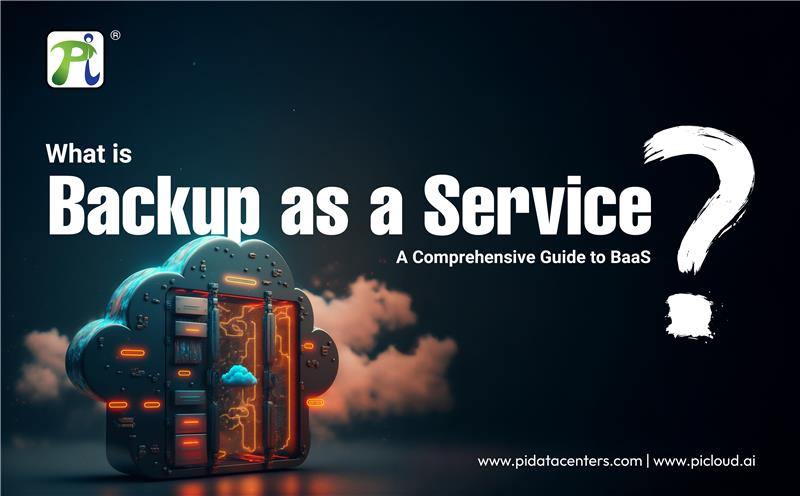
3. Incremental Backup
An Incremental Backup captures only the data that has changed since the last backup, whether that backup was full, differential, or another incremental. It’s the most storage- and bandwidth-efficient backup strategy and is widely used in modern backup solutions, especially for cloud-based environments where data changes frequently.
Advantages:- Highly Efficient Backup Time: Only changed or new files are saved, drastically reducing backup windows.
- Minimal Storage Requirements: Uses significantly less storage than full or differential backups.
- Reduced Network Bandwidth Usage: Transfers only changed data, easing network load.
- Slower Restore Time: Restoration requires reconstructing all backup sets from the full backup onward.
- High Dependency on Backup Chain Integrity: Missing or corrupted incremental backups can break the restore chain.
- Complex Management and Monitoring: Requires careful scheduling and testing to ensure reliability.
4. Backup Mirror
Mirror Backup creates an exact, one-to-one copy (or mirror) of the source data. Unlike other backup types, mirror backups do not compress files or allow for password protection. Mirror backups store the files in the same format and structure as the original, facilitating easy browsing and instant use.
Advantages:- Instant File Accessibility: Files can be accessed directly without special backup software.
- High-Speed Restoration: No decompression needed, so recovery is immediate.
- Real-Time Data Syncing: Automatically reflects changes, keeping mirror data up-to-date.
- No Compression: Higher storage consumption compared to compressed backups.
- No Password Protection: Lacks built-in encryption, posing security risks.
- Risk of Propagating Errors or Deletions: Changes (including accidental deletions) sync immediately.
Compliance and Security Considerations
Organizations must guarantee data security and compliance for all backups. Outsourcing to a BaaS provider can ensure endpoints and backup solutions are shielded from unauthorized access. Key features to look for include:
- Is version control available for all backup files in the data backup software?
- Does the program guarantee robust data encryption?
- Is it possible for the system to store user data on an encrypted hard drive?
- Serious legal action, including hefty fines and penalties, could result from noncompliance with data backup security and compliance.
The following are some frequently asked questions concerning other backup types:
-
What is managed backup?
Managed backup services use third-party service providers (MSPs) to generate and store data backups. Backups must be made in certain sectors, such as finance and healthcare, to safeguard client data and adhere to legal requirements. Businesses occasionally must store their data backups for several years, which reduces the amount of hard drive space that is available. As a result, they use MSPs to free up network space and store their backups. To reduce the risk of network compromise and security breaches, organizations also use MSPs as part of their disaster recovery plan. -
What is offsite backup?
Offsite backup procedures or facilities store data and applications outside of the company or its primary IT environment. Although it makes use of storage media or facilities outside of its core infrastructure, it is comparable to the standard backup procedure. The main goals are to protect data from malicious attacks and to maintain a backup copy in case the primary site is damaged or destroyed. -
What is Onsite Backup?
Backing up systems to a local server, drive, or disk is known as onsite or on-premises backup. Usually, it takes place on the company's property. -
What is Endpoint Backup?
Endpoint backup provides data security for workers' desktops and laptops, which is especially crucial for remote workers. It gathers and transfers data from employee devices to a secure offsite backup or the cloud without the involvement of end users. -
What is FTP Backup?
FTP backup is the process of moving and protecting company data from source devices to specialized FTP servers via the File Transfer Protocol (FTP). Since FTP servers are located in a centralized on-premises data center, either on-site or off-site, it takes place remotely.
Key Benefits of BaaS
- No Infrastructure Hassles: BaaS eliminates the need for in-house backup servers, storage devices, or tapes. The provider handles all backup operations, thereby saving costs and IT resources.
- Scalable Storage: As your data grows, BaaS scales effortlessly. You pay only for the storage you use, without worrying about hardware upgrades or capacity planning.
- Centralized Management: With one intuitive dashboard, businesses can manage backups across endpoints, applications, and cloud services, reducing complexity and improving visibility.
- Rapid Recovery: In the event of a data loss, BaaS enables fast and flexible recovery options—whether you need a single file or a full system restore.
- Enhanced Security: Built-in encryption, multi-factor authentication, and ransomware protection to ensure that your data remains safe and compliant with industry standards.
- Business Continuity: By enabling offsite backups and quick restores, BaaS plays a vital role in disaster recovery planning, keeping operations running with minimal downtime.
BaaS vs. Traditional Backup: A Comparative Snapshot
| Aspect | BaaS | Traditional Backup |
|---|---|---|
| Deployment | Cloud-Based | On-Premises hardware |
| Scalability | On-Demand, flexible | Limited by physical infrastructure |
| Maintenance | Handled by the provider | Requires an internal IT team |
| Cost Model | Subscription-based | High upfront investment |
| Data Access | Anywhere, anytime | Local or VPN-dependent |
| Updates & Patches | Automatic | Manual, IT-dependent |
The Significance of BaaS in Contemporary IT Resilience
Data is dispersed throughout on-premises systems, public and private clouds, and edge devices in today's hybrid IT environments, which makes maintaining consistent data protection difficult. Conventional backup techniques are unable to handle the variety, speed, and size of contemporary workloads. In this situation, Backup as a Service (BaaS) becomes a vital solution, and Pi Datacenters is leading the way in providing it. Pi Datacenters' enterprise-grade infrastructure, the foundation of its BaaS, enables application consistency across virtual machines, databases, and file systems. Pi reduces operational complexity by supporting multiple cloud ecosystems and ensuring smooth backup and recovery across AWS, Azure, and Pi Cloud™️, its cloud platform.
The Future of BaaS
Backup as a Service (BaaS) will continue to evolve due to technological advancements and the increasing need for data protection. AI-driven analytics, immutable storage, and cloud-native backups will improve data protection, streamline operations, and future-proof backup strategies against new threats. TSR Solutions
AI and machine learning in backup solutions enable predictive and adaptive data protection. These technologies enable intelligent threat detection, automated anomaly identification, and dynamic backup adjustments that speed recovery.
Additionally, hybrid backup strategies, which combine on-premises and cloud solutions, are growing. This approach allows organizations to balance performance, security, and compliance while ensuring data redundancy and rapid recovery. The Insight Partners
The BaaS market is expected to grow USD 53.81 billion at a CAGR of 38.4% between 2024 and 2029. A data-driven world requires scalable, secure, and efficient backup solutions, as shown by this growth. Reports by Technavio
Finally, innovation, agility, and resilience define BaaS's future. These new technologies and strategies will help organizations protect data, maintain business continuity, and navigate the digital landscape.
Before committing to a Backup as a Service (BaaS) solution, it's essential to ask the right questions to ensure the service aligns with your organization's needs and objectives.
Here are Key Considerations
- What Data and Workloads Can Be Backed Up? Determine which types of data and workloads the BaaS provider supports. Ensure that critical systems, applications, and data sources are compatible with the service.
- What Are the Recovery Time Objectives (RTO) and Recovery Point Objectives (RPO)? Understand the provider's capabilities in terms of how quickly data can be restored (RTO) and how much data loss is acceptable (RPO) in the event of a failure.
- How Is Data Secured During Transfer and Storage? Inquire about the security measures in place, such as encryption protocols, to protect data both in transit and at rest.
- What Are the Compliance and Regulatory Considerations? Ensure that the BaaS provider complies with industry-specific regulations and standards relevant to your organization.
- What’s the Pricing Structure? Please ensure the cost model is clear, including any additional fees for data retrieval, storage overages, or other services, to prevent unexpected expenses.
- How Scalable Is the Solution? Assess whether the BaaS offering can scale with your organization's growth and increasing data needs without significant changes or costs.
- What Support and Management Tools Are Available? Evaluate the user interface and management tools provided by the BaaS solution to ensure ease of use and effective monitoring.
By thoroughly exploring these questions, you can make an informed decision about whether a particular BaaS solution is the right fit for your organization's data protection strategy.
Why Choose Pi BaaS?
Businesses should consider Pi BaaS for its robust security measures, cost-effective solutions, and seamless integration capabilities. The service not only safeguards data against threats like ransomware and hardware failures but also supports compliance with data protection regulations. Furthermore, Pi BaaS's scalable infrastructure ensures that as your business grows, your backup solutions can adapt accordingly.
In summary, Pi BaaS provides a reliable, secure, and efficient backup solution that supports business continuity and data integrity, making it a valuable asset for organizations aiming to protect their digital assets in today's dynamic IT landscape.